Oh boy, have I got some neat stuff for you today – GetSocial 1.03 is ready, and it’s jam-packed with new stuff, go get it now!
What is GetSocial?
GetSocial is a program I’ve made, that will generate social bookmarking toolbars for your blog or website within seconds! Because it makes pure HTML code without scripts, GetSocial is the ideal social bookmarking solution for WordPress.com bloggers. Oh, and it’s also absolutely free!
What’s better in GetSocial 1.03?
Add to Twitter
I’ve considered replacing the Ma.gnolia button with either Twitter or Yahoo! Buzz, but apparently there was nothing to consider: Twitter it is! I’ve decided to go with the following twitting format: “Title @ Permalink”.
Character limit handling
Twitter has a 140 characters limitation, so I’ve designed GetSocial to handle long inputs when necessary. Realizing that your link is the most important bit of information, the title will be automatically trimmed if the total length of the message is too long. If there’s only enough room for 5 characters of title or less, only the permalink will be sent to Twitter. Note that your permalinks will never be trimmed, even when the link itself is longer than 140 characters.
Inspired by the Twitter thingy, I’ve also added auto handling for Digg (which has a 60 characters limit for its title field).
Permalink verification & Automatic error correction
Okay, I’m officially sick and tired of this bug in WordPress.com where you get the permalink all messed up if you copy it from the edit window (the PLEW bug). The first thing I did with the new version of GetSocial was to add a permalink check feature. This (optional) feature pings your website while making the toolbar, and makes sure that the permalink you’ve entered actually exists.
Unfortunately, this wasn’t enough to solve the permalink bug because WordPress.com generates error pages, so if you’ve got the domain name right, there is no (simple) way for the program to know that the post address is correct.
This is why I’ve also added a special algorithm that detects and autocorrects permalinks that are affected by the PLEW bug. This is a heuristic algorithm, but tests have shown very high (>95%) rates of success in detecting and repairing affected permalinks.
Support for CSS effects
If you’ve got the CSS upgrade from WordPress, you’re going to love this! With GetSocial 1.03 you can easily add special graphic effects to your GetSocial buttons, simply by pasting some CSS code to your blog.
For example (Internet Explorer only):












(Hover your mouse over this toolbar and see what happens)
CSS Code:
#primary .getsocial img {
filter:gray
}
#primary .getsocial a:hover img {
opacity:1;filter:alpha(opacity=100)
}
Add the above code to your blog’s CSS, and your GetSocial buttons will appear in B&W. When visitors to your blog will hover over them with the mouse – they will change to full color. There are tons of other effects you can make, but if you want to support browsers like Firefox you can only use alpha effects (you can find an example at the bottom of this post).
Text links
In additional to the regular buttons, GetSocial is now capable of producing a text-only version of the social bookmarking toolbar:
Facebook | Digg | Del.icio.us | Stumbleupon | Reddit | Blinklist | Twitter | Technorati | Furl | Newsvine
Better support for Mozilla Firefox and Google chrome
Your toolbars will now have tooltips for Firefox/Chrome in addition to the previously available tooltips of Internet Explorer.
Code and image optimization
I’ve managed to remove a few extra bytes from the images GetSocial puts in your blog, and there are also 5 new mirrors for the images. Some tweaking I’ve done also slightly reduced the size of the GetSocial executable (so this time you’re actually getting more for less!)
As usual, I’ll be absolutely delighted if you’ll click either one of these buttons (preferably both!):


PERMALINK / SHORTLINK










 I don’t use facebook myself, but I know a lot of you (and your readers) do, so today I’ve added a new Facebook Like button to GetSocial Live. As always, it’s WordPress.com compatible, but will also work on other websites. What do you think?
I don’t use facebook myself, but I know a lot of you (and your readers) do, so today I’ve added a new Facebook Like button to GetSocial Live. As always, it’s WordPress.com compatible, but will also work on other websites. What do you think?













































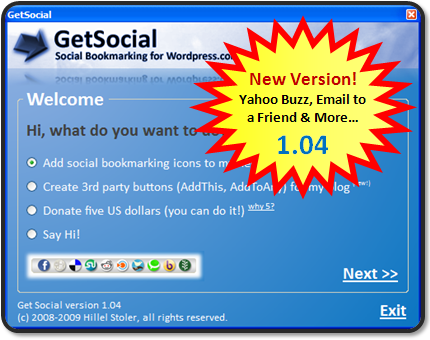




































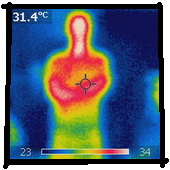



That’s what SHE said!